As of August 2023, Speechify is probably your best option.
I’ve made a 3 minute demo to show how it works (and sounds).
Listening to PDFs
For PDFs, the key strengths of Speechify are:
- Multi-modal UI: listening to academic papers is nice, but often you really need to use your eyes—to read a graph, grok a formula, or skip to the interesting parts. Speechify's interface makes it easy to switch between listening and reading, whether on desktop, mobile phone or iPad. To skip to a particular sentence, just click on it.
- Solid mobile apps (iOS and Android): files are synchronised quickly, and it remembers your playback position across devices. You can read your PDFs, tap to skip to a given sentence, etc.
- Great voices: the best AI voices I've heard. The pronunciation of specialist terms is imperfect, but much better than any other service.
- Filtering: the app can filter out citations, URLs and parenthetical remarks.
- Speed: everything is fast; most of the UI is well-designed.
- OCR: you can listen to PDFs even when they are just scans of a physical book.
The main shortcomings are:
a. It sometimes narrates text it should obviously skip. There should be more skip options, e.g. skip all tables.
b. It can't really handle formulae.
c. You can't annotate PDFs in their app.
At TYPE III AUDIO, we’ve been thinking about building a “listen to PDF” feature that delivers a narration to your podcast app. We’re still considering this, but my current view is that a multi-modal UI is the ideal setup for proper engagement with academic PDFs, and that Speechify are well on course to nailing it.
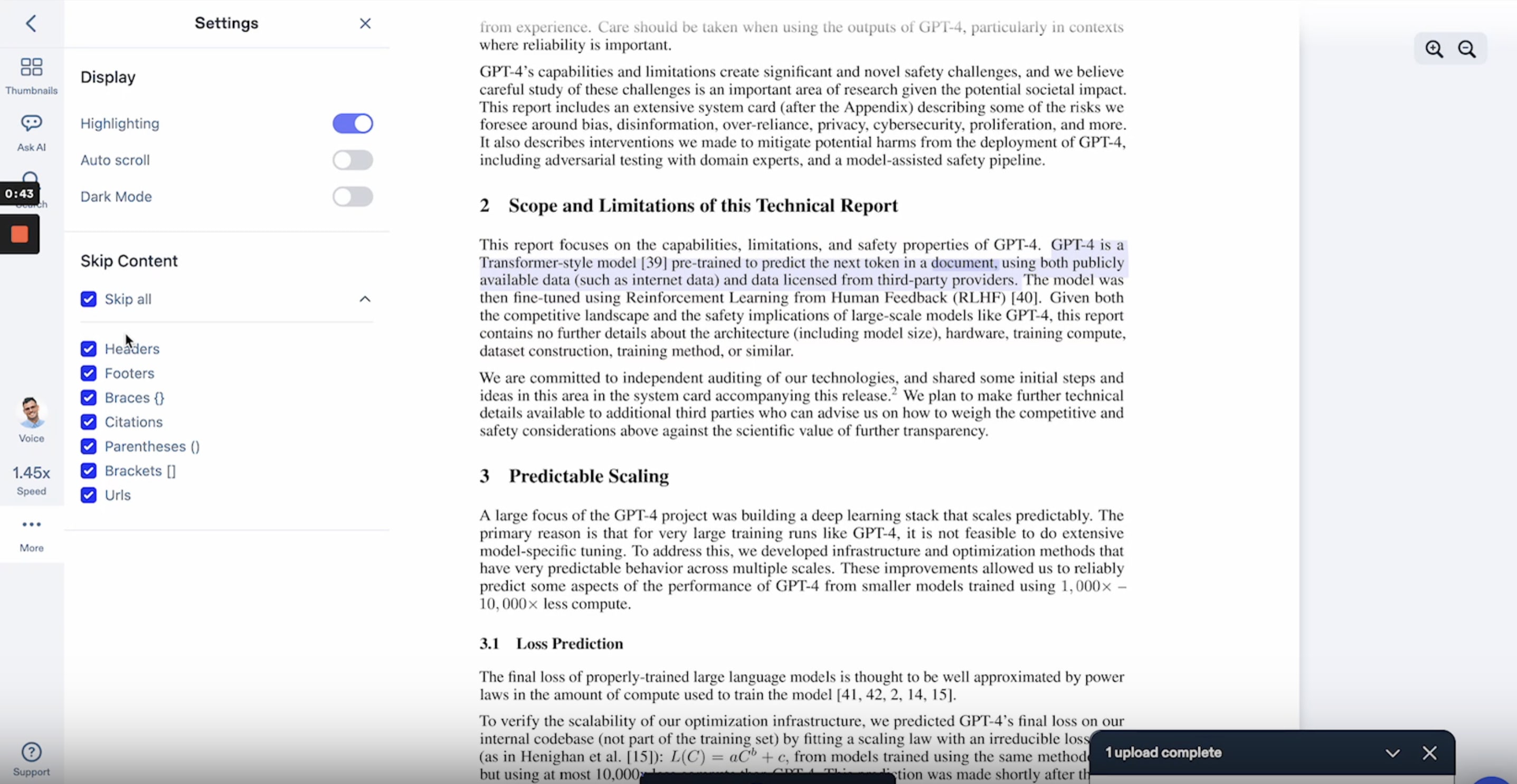
Listening to Google Docs
Option 1. Use the Speechify app (more features, less secure)
If you grant Speechify access to your Google Drive, then you can import Google Docs into their web app. They convert your doc into a PDF, and you get the same experience I described above.
The main problem is that you have to give Speechify access to all documents on your Google Drive. For some people, that will be an unacceptable security risk.
Option 2. Use the browser extension (more secure, fewer features)
You can use the Speechify browser extension to listen to Google Docs directly on docs.google.com.
The listening experience is similar to PDFs, but:
- You can't filter out citations, URLs, etc.
- If you want to listen on mobile, you have to click the "Bookmark" icon. When you do this, all the formatting of the Google Doc is lost.
During installation the extension requests access to all your tabs. But, you can change this to “When you click the extension”. If you do that, then your browser will only give Speechify access to a particular document (or other URL) when you click the icon.
Note: Speechify may not be suitable for listening to extremely sensitive documents
Speechify sends the text of your document to their text-to-speech API. If you are dealing with extremely sensitive material, the security/convenience tradeoff may not be worth it. Ask your IT security team if you’re unsure.
Bonus: Listen to any web page
You can also use Speechify to listen to any web page.
Their browser extension is the best way to do this. If you want to listen on your mobile, click “Bookmark” to add the article to your library.
The Speechify app also has an “add via URL” function, but it’s weirdly bad at detecting the start of the article text. You’ll often have to skip through navigation elements and other useless stuff before you get to the start of the article. I imagine they'll fix this soon.
Have you tried Speechify?
If you’ve tried Speechify, I’d love to hear from you, especially if you’re listening to academic PDFs. Do you use it regularly? If not—why not? How could it be improved?
Comment below or write to peter@type3.audio.

I also like Speechify. One tip:
If you do the free 3-day trial, and then don't subscribe immediately afterward, they may send you a 50% discount code to encourage you to subscribe, reducing the cost from $139 —> $70/year. (At least, this worked for me a few months ago.)
The most frustrating part of Speechify for me is that: a) big documents sometimes cause the app on my phone to crash (which is maybe more of a problem with my phone) and b) like Peter says, it will read random superfluous text, which is more of a problem with academic papers/books. (For instance, I'm listening to a 400-page book right now, and at the end of each page it says "Copyright 2023 University of Chicago Press, All Rights Reserved," which got old around page 3.)
On Microsoft Edge (the browser) there's a "read aloud" option that offers a range of natural voices for websites and PDFs. It's only slightly worse than speechify and free – and can give a glimpse of whether $139/year might be worth it for you.
So cool!!!! Thank you :)
@peterhartree Feel free to ignore: Are there any updates in your workflow of listening to G Docs or PDFs? The post is now roughly 1 year ago.
- I have been using speechify for a year now. I think it's decent, but the UI and the frequent crashes are a bit annoying for me. So I just wanted to see if there are better products out there :)
Quick note/warning about speechify:
Experience regarding discount
In case anyone else was wondering about pricing: most of the features described require the premium plan, which is $139 / year.
(There is a free version, but it only includes some low-quality voices and doesn't allow changing speed, so it's not very useful.)
Thanks for this, this is a topic I am very interested in -- to the the killer feature missing in Speechify is the ability to highlight and sync those highlights. Or more broadly, annotating in a multimodal way is difficult.
I instead use Goodreader, where you can have e.g. a Dropbox folder of all your PDFs synced across desktop and mobile; and you can annotate those PDFs while listening, then sync to Dropbox.
The downside of Goodreader is that the voice is pretty bad, and also that you can't reflow the text to make it easier to read on mobile while in audio mode.
PS: The Readwise Reader app seems to be working towards an excellent all-in-one reader with TTS capability, but the existing version I've found to be a little too slow / some other issues. But it's still in development and seems very promising.